The first step in this tutorial series that needs to be completed is to create the project in which we will be working in.
First, we want to open up the programming environment. From the desktop, locate the C# Express Edition and open it. You should be greeted with the Start Page.

Figure 1: You should first be greeted with the Start Page.
Now we want to create a project. This project is where we will type our code into. Project templates are just already made projects which come with code that starts you off in a given direction. The template we want to use is the Windows Game template. In order to create a Windows Game you need to navigate to the menu and select File / New Project.
Now you should see a list of different project templates that you can choose from. In our case, we want to create a Windows Game. We want a Windows Game because then we are already supplied with the code to get working on game elements. It is much easier to choose Windows Game when working on a game project, but you can create the exact same thing by choosing a different project template.After selecting Windows Game, change the name of your project. I am going to change the name of my project to TutorialProject. If you don’t like this name, feel free to choose something else. For now, you do not need to worry about the other directory options; just leave them as they are for now (right now, all the default options are what we want. When we need to change these options, I will tell you).
Now you have officially created a Windows Game project. As I was telling you, by creating a Windows Game, you can already build (run) the project and get a nice looking blue screen. Do this now if you want by pressing F5, or by clicking the green arrow at the top of the screen.

Figure 4: If you run the project now (F5) you will be greeted with a very friendly cornflower blue screen.
If you have any troubles or requests, leave a comment and I will try to answer you.
Thanks to the Lord Jesus Christ for helping me do these tutorials and helping me solve all my problems. He is all there is to life.

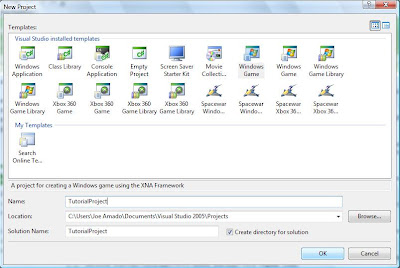
No comments:
Post a Comment